شادى السبع
مؤسس المنتدى 
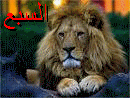
الجنس : 
عدد المشاركات : 4961
العمر : 29
اعلام البلاد : 
تاريخ التسجيل : 04/02/2008
 |  موضوع: اقوى وافضل برنامج للتحويل والتحرير والكتابة على الفيديو احدث اصدار TMPGEnc XPress 4.7.3.292 Retail موضوع: اقوى وافضل برنامج للتحويل والتحرير والكتابة على الفيديو احدث اصدار TMPGEnc XPress 4.7.3.292 Retail  الخميس أغسطس 20, 2009 2:53 am الخميس أغسطس 20, 2009 2:53 am | |
|
السلام عليكم ورحمه الله وبركاته
اقوى وافضل برنامج للتحويل والتحرير والكتابة على الفيديو احدث اصدار TMPGEnc XPress 4.7.3.292 Retail
[ندعوك للتسجيل في المنتدى أو التعريف بنفسك لمعاينة هذه الصورة]
برنامج للتعامل مع ملفات الفيديو و البرنامج يحرر و يحول اغلب صيغ الفيديو الموجودة.و تصدير ملفات HDV، DivX ,AVI,، امتدادات MPEG-1/2/4, QuickTime ,MOV, و Windows Media ,WMV, WMV-HD , WMA يتعامل مع ملفات Encodage natif au format MPEG-1, MPEG-2, MPEG-4 ISO و AVC (H.264), DivX و AVI غير مضغوطة يدعم تماما HD، امتداد QuickTime، Windows Media،Flash Video،استقدام و انشاء العناوين، تجزيء الكليبات و الكتابة على الصور، محرر للتعامل مع المشاهد، أداة للتعامل مع Dolby Digital, MPEG-1 Audio Layer II (MP2), MPEG-1 Audio Layer III (MP3 و الكثير من المزايا التي تجدها
TMPGEnc 4.0 XPress encoder is now twice as powerful as before. Offering the most common file formats including HDV import/output along with DivX 6 AVI, MPEG-1/2/4, QuickTime (MOV), and Window Media (WMV/WMV-HD/WMA) input/output. TMPGEnc 4.0 XPress gives you the freedom to take almost any video file and encode it to your desired file format including DivX, AVI, QuickTime, MPEG 4-ISO, H.264, DVD-Video, DVD-VR, HDV camcorder, Blu-ray Disc and much more. This powerful software provides you with functions and features ranging from a simple cut-editor tool to multiple powerful video filtering and effects. TMPGEnc 4.0 XPress gives you an easier way of encoding with 4 steps: Start, Input, Output, Encode, along with settings template so you don’t waste your time figuring out the spec settings. Now it doesn’t take a video guru to be able to encode video; with the simple user interface, workflow is a lot more enjoyable.
• Convert Almost Any Video File!
TMPGEnc 4.0 XPress excells at converting video from one format to another. Got a Media Center recording that you'd like to convert to DivX? Or maybe you have a DivX file you'd like to convert to DVD-compliant MPEG? TMPGEnc 4.0 XPress can do it all, and you'll have complete control over the output settings. You can even make your own custom output settings!
• NVIDIA CUDA Support! NEW!
If you have a NVIDIA CUDA compatible graphics card, you can unleash the power of the GPU's multiple cores to crush the processing time for decoding and applying video filters! (Speed increases are dependent on your hardware environment and are not guaranteed.) compatible graphics card, you can unleash the power of the GPU's multiple cores to crush the processing time for decoding and applying video filters! (Speed increases are dependent on your hardware environment and are not guaranteed.)
• Edit Your Video
TMPGEnc 4.0 XPress includes plenty of tools to enhance your video. Use the cut-editor to cut out unwanted scenes. Add filters to correct color, crop the picture, resize, sharpen, deinterlace, reduce noise, and more!
• AVCHD input support!Convert Your AVCHD Footage! NEW!
The popular AVCHD video format is now officially supported as an input source! Easily take your AVCHD footage and convert it to other video formats such as DVD-Video!
• Blu-ray Disc output Blu-ray Disc Encoding! NEW!
We've added a new output template for the Blu-ray Disc format! Convert your video into BDMV or BDAV compliant MPEG-2 video and maintain the quality of your high definition footage!
Main features:
• H.264/MPEG-4 ISO output (Standard and High Definition)
• High Definition Video support and encoding template
• 19 Audio and Video Filters
• High Speed Thumbnail Navigation
• Smart Scene Search
• MP3 input/output
• QuickTime output
• Officially licensed DivX video software product video software product
• Creates high-quality DivX video video
• Flash Video input support
• Multi core CPU support
• SlideShow creations
• DVD Video Subtitle support
• Support for Intel Core Core 2 Extreme quad-core processors 2 Extreme quad-core processors
New Features:
• Utilize NVIDIA CUDA For Filtering and Decoding NEW! For Filtering and Decoding NEW!
NVIDIA CUDA technology is now supported for processing the video filters and decoding. The multiple cores of the GPU can divide the workload and run the processes in parallel for a huge boost in processing speed over your computer's CPU*. This lets you apply multiple filters such as video noise removal (time), smart sharpen, color correction, and more without having to add hours to your output time!
*Speed improvements are dependent on your hardware specifications.
The GeForce8800 GTX/GTS video card using the G80 core is not currently supported. Thank you for your understanding.
Decoding benefits apply to MPEG-1/2 video only and may produce unexpected video output quality compared to regular CPU decoding.
You can activate NVIDIA CUDA processing by going to Options > Preferences > NVIDIA CUDA 2.0.
To learn more about NVIDIA CUDA technology, CUDA enabled graphics cards and graphics card drivers, visit NVIDIA's website.
• Performance Optimization Feature NEW!
You can choose to optimize your CPU and CUDA performance based on your hardware when you start up the program. This allows the video filters to use the processing method that will obtain the best results, increasing the performance of your hardware and saving you time.
• Real Time Processing Rate Display NEW!
During output, the processing performance of the CPU and CUDA processors are displayed so you can see how much your computer is utilizing them. These results are not cumulative and only display the current processing rate.
• Test results show impressive performance gains NEW!
In the beta version, application performance has been increased by up to 446% with CUDA technology, compared to the Intel Core2Quad Q9450, a top-of-the-line CPU. This demonstrates that CUDA technology will have a major impact on encoding speed, which requires a lot of filter processing.
Changes in TMPGEnc 4.0 XPress Version 4.7.3.292 - August 18, 2009:
Added - DivX encoder/decoder updated to the latest version. encoder/decoder updated to the latest version.
Added - DivX file output support extended to 1080p. file output support extended to 1080p.
Added - DivX output offers an AVI container type selection. (1080p profile is AVI-2 container type only). Because of this addition, the "Partition" tab is renamed as "File" tab. output offers an AVI container type selection. (1080p profile is AVI-2 container type only). Because of this addition, the "Partition" tab is renamed as "File" tab.
Added - DivX file output maximum bitrate is updated to support the new profile specifications (The GMC option is available when the profile is set to "none" and the resolution is no greater than 1024x768). file output maximum bitrate is updated to support the new profile specifications (The GMC option is available when the profile is set to "none" and the resolution is no greater than 1024x768).
Improved - Audio seek processing for DirectShow filter type source.
Improved - Memory usage for the time-based noise filter is reduced.
Improved - Output stage: output start, batch registration and preview can be activated through keyboard shortcuts:
- Encode start/stop = CTRL + Shift + S
- Batch registration = CTRL + Shift + B
- Preview = CTRL + Shift + P
Improved - The MPEG-4 AVC file output bitrate control mode 2 pass Constant bitrate is removed. (Project or output setting template containing the 2 pass Constant bitrate option is automatically ajusted to 1 pass Constant bitrate.)
Improved - The MPEG-4 ISO file output has Maximum bitrate, VBV buffer and Quarter pixel options added, allowing improvement of the picture quality. Some settings of the "Video" tab are now in the "ISO" tab
Improved - DivX file output "File" tab displays a warning that used to appear when moving from the Format stage to the "Output" stage.
Fixed - Some MPEG-2 TS file could not be imported correctly.
Fixed - Some outputted non-standard DVD-Video or DVD-Video header containing garbage data could not be imported correctly.
Fixed - Some out of standard MPEG-4 files could not be imported correctly.
Fixed - Some filter processes could raise an exception and instead of correctly displaying an error would stop the encode process.
Fixed - AVCHD files generated by a camcorder would not be imported entirely.
Fixed - An insufficient memory error would occur when encoding the biggest WMV clip registered in the Source stage.
Fixed - Using the Smart Sharpness filter in CUDA mode would sometimes slow down the processing speed.
Fixed - Sometimes when starting a batch output in the Batch encode tool, an output setting importation error would arise, and the output would start with different settings.
Fixed - Launching the Batch encode tool would display an error that would not appear after restarting the Batch encode tool.
Fixed - When using CUDA, the GeForce driver version check would only retreive the display driver version.
Fixed - When using CUDA, an invalid process could arise with the Contour filter.
Fixed - When using CUDA, setting a positive value in the Audio gap correction would prevent the audio from playing in the clip header during a preview.
Fixed - Other minor fixes.
SpursEngine File Output
Added - "Tighten up bitrate limit" option added. This option allows you to control the SpursEngine bitrate overflow. (Previous versions had this option always enabled).
Added - The MPEG-4 AVC output VBV buffer size maximum value is increased frmo 2047 KB to 4094 KB.
Fixed - During the SpursEngine plug-in device check, the SpursEngine board could not be correctly recognized when the drivers were not installed.
Fixed - The VBR output would sometimes not function properly. This correction improves the picture quality. (Please install the latest version of the TMPGEnc Movie Plug-in SpursEngine).
[url=http://www.megaupload.com/?d=NE7AFIFKbr /] [ندعوك للتسجيل في المنتدى أو التعريف بنفسك لمعاينة هذه الصورة][/url] [ندعوك للتسجيل في المنتدى أو التعريف بنفسك لمعاينة هذه الصورة] | |
|
ايمن السبع
مؤسس المنتدى 

الجنس : 
عدد المشاركات : 21411
العمر : 49
اعلام البلاد : 
تاريخ التسجيل : 21/02/2008
 |  موضوع: رد: اقوى وافضل برنامج للتحويل والتحرير والكتابة على الفيديو احدث اصدار TMPGEnc XPress 4.7.3.292 Retail موضوع: رد: اقوى وافضل برنامج للتحويل والتحرير والكتابة على الفيديو احدث اصدار TMPGEnc XPress 4.7.3.292 Retail  الخميس أغسطس 20, 2009 3:27 am الخميس أغسطس 20, 2009 3:27 am | |
| تسلم اخي وبارك الله فيك
تحياتى لك
| |
|
abdoadel
مشرف


الجنس : 
عدد المشاركات : 1041
العمر : 35
اعلام البلاد : 
تاريخ التسجيل : 01/07/2008
 |  موضوع: رد: اقوى وافضل برنامج للتحويل والتحرير والكتابة على الفيديو احدث اصدار TMPGEnc XPress 4.7.3.292 Retail موضوع: رد: اقوى وافضل برنامج للتحويل والتحرير والكتابة على الفيديو احدث اصدار TMPGEnc XPress 4.7.3.292 Retail  الثلاثاء أغسطس 25, 2009 10:44 am الثلاثاء أغسطس 25, 2009 10:44 am | |
| تسلم اخي وبارك الله فيك
تحياتى لك
| |
|








