ايمن السبع
مؤسس المنتدى 

الجنس : 
عدد المشاركات : 21411
العمر : 49
اعلام البلاد : 
تاريخ التسجيل : 21/02/2008
 |  موضوع: العملاق لتحرير ولتصميم الفيديو Movavi Video Editor 4.0.6 موضوع: العملاق لتحرير ولتصميم الفيديو Movavi Video Editor 4.0.6  الأحد يوليو 12, 2009 4:43 pm الأحد يوليو 12, 2009 4:43 pm | |
| [ندعوك للتسجيل في المنتدى أو التعريف بنفسك لمعاينة هذه الصورة]Movavi Video Editor 4.0.6[ندعوك للتسجيل في المنتدى أو التعريف بنفسك لمعاينة هذه الصورة]محرر فيديو كل ما تحتاجه أدوات البرامج في منتج واحد كبير استيراد ملفات
الميديا من مصادر مختلفة. تحرير الفيديو ، إضافة الموسيقى التصويرية والألقاب.
استخدام المرشحات ، والتحولات ، والمؤثرات الخاصة. تحرير الفيديو زمني يتيح لك
لوحة تحرير الفيديو منفصلة للصورة والصوت وعنوان المسارات تحرير الفيديو
• من الفئة الفنية و الرتبة مرشحات المؤثرات الخاصة
• الفيديو و الصوت التحولات, عرض الشرائح
وسائل متعددة لتبادل الفيديو الإبداعات بعد تحرير الفيديو باستخدام برامج تحرير الفيديو كود PHP: Movavi Video Editor (former EnhanceMovie) — all the video editing software tools you need in one great product. Import media from different sources. Edit video, add soundtracks and titles. Apply filters, transitions, and special effects.
Here's what the Movavi Video Editor video editing software gives you:
• Video editing timeline panel lets you edit video with separate video, audio, and title tracks
• Unique input media sources: audio & video screen capture and screencast built into the video editor
• Professional-grade filters & special effects
• Video & audio transitions
• Automatic slideshow creation
• Multiple ways to share your video creations after you edit video using our video editing software
Movavi Video Editor key features
• Video editor timeline panel
Use our video editing software to edit video, overlay additional soundtracks and customizable titles
Movavi Video Editor's timeline panel gives you complete visual control when you edit video using our video editing software. Separate tracks for arranging videos, images, audio, and titles make the process of working with different types of media ******* in the video editor simplicity itself!
With our video editing program you can freely drag and drop media files between tracks - move a video clip to an audio track, and the clip becomes a soundtrack.
Use the additional audio track in the timeline of the video editor to enhance your videos and slideshows with soundtracks and special sound effects.
Overlay text titles on your videos and customize titles: change font color, size, style, and alignment, set title animation style, transparency, speed, and duration of movement.
Plus, with our video editing software you can adjust the timeline zoom level to your preference: zoom in for more detail or zoom out to see more of the movie.
• Unique input media sources
Work with video, audio, and graphic formats. Record and download video and audio right inside Movavi Video Editor
Video Editor supports most popular video and audio formats. Plus, with our video editing software you can import graphics into your videos.
Our video editing program also lets you expand your soundtrack with do-it-yourself audio recordings using a microphone, synthesizer, electric guitar, or any other sound card input.
Want to share computer tips & tricks with others? Video Editor's built-in screencast feature is just what you need. Capture digital video of what's happening on your computer screen and add a voiceover - just click the microphone icon to record your narration.
• Professional-grade filters & special effects built into Movavi Video Editor
With our Video Editor you can choose from more than 20 automatic and customizable filters to fix a multitude of video quality problems
Movavi Video Editor's handy filters and special effects will improve the quality of your video clips or give a new perspective to a familiar image.
Our video editing software features convenient automatic filters and dozens of customizable presets to streamline the process of applying filters and effects.
With the Movavi Video Editor video editing program you can truly edit video by controlling the look and feel of your movies!
• Video & audio transitions
Link separate episodes smoothly with each other
Movavi Video Editor gives you the choice of 23 stunning transitions to add before, after or between your video segments in the timeline.
A variety of ready-made presets means no need to manually set transition settings like duration and direction when you edit video using our video editing software.
More than two musical compositions in your project? Use Movavi Video Editor's audio crossfade transitions to blend them smoothly together.
• Automatic slideshow creation
Create a stunning slideshow in just a couple of clicks with our video editing software!
Liven up your photo gallery with soundtracks and stylish transitions! Movavi Video Editor lets you arrange the images on the timeline, choose your transitions and soundtrack - and hey presto! A unique holiday report is ready for presentation. You can even interweave images with video footage!
• Multiple ways to share your video creations
Edit video then save it to any popular format, transfer it to a portable device, or burn it to a CD or DVD
Movavi Video Editor gives you a variety of available video formats in which to save your video. You can edit videos and then customize the format settings for optimum results, or use the ready-made presets in the video editing software to save your videos for any popular media player.
Export videos from our video editing program to your mobile device - just choose your device from the list and click 'Save'!
| |
|
نور عبده 053
سبع فعال

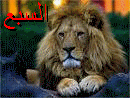
عدد المشاركات : 359
العمر : 32
اعلام البلاد : 
تاريخ التسجيل : 07/07/2009
 |  موضوع: رد: العملاق لتحرير ولتصميم الفيديو Movavi Video Editor 4.0.6 موضوع: رد: العملاق لتحرير ولتصميم الفيديو Movavi Video Editor 4.0.6  الإثنين يوليو 13, 2009 11:19 am الإثنين يوليو 13, 2009 11:19 am | |
| مشكور اخى بارك الله فيك
كل الود
| |
|








